Docs
Micro-controllers, wireless transmission and database
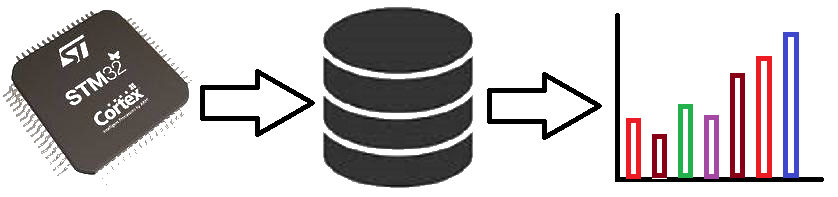
INMP441 I2S Sound with Nucleo STM32F446RE using STM32CubeIDE
Prerequisites
This project assumes you have already installed STM32CubeIDE. You need to have previously done a basic blink sketch with Nucleo STM32F446RE using STM32CubeIDE. I have made a complete video from installing STM32CubeIDE to LED blink program. You can watch it by clicking this link. https://www.youtube.com/watch?v=oAwZ0cjlmN8
Wiring Diagram
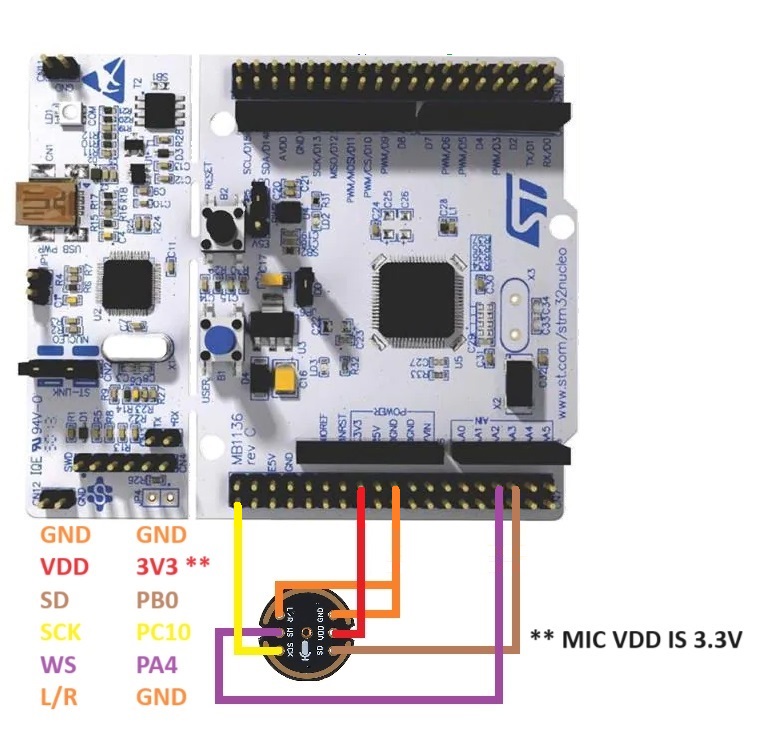
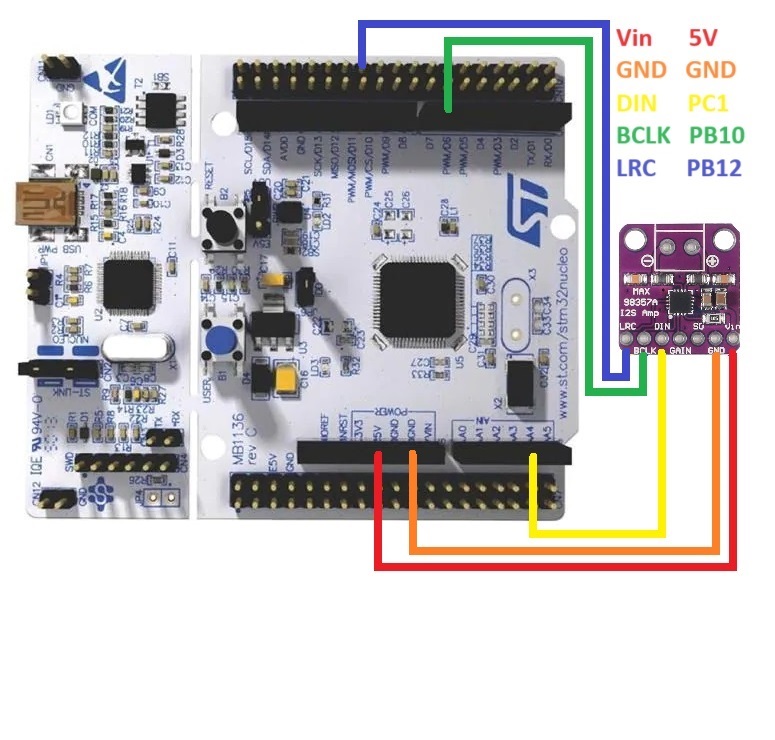
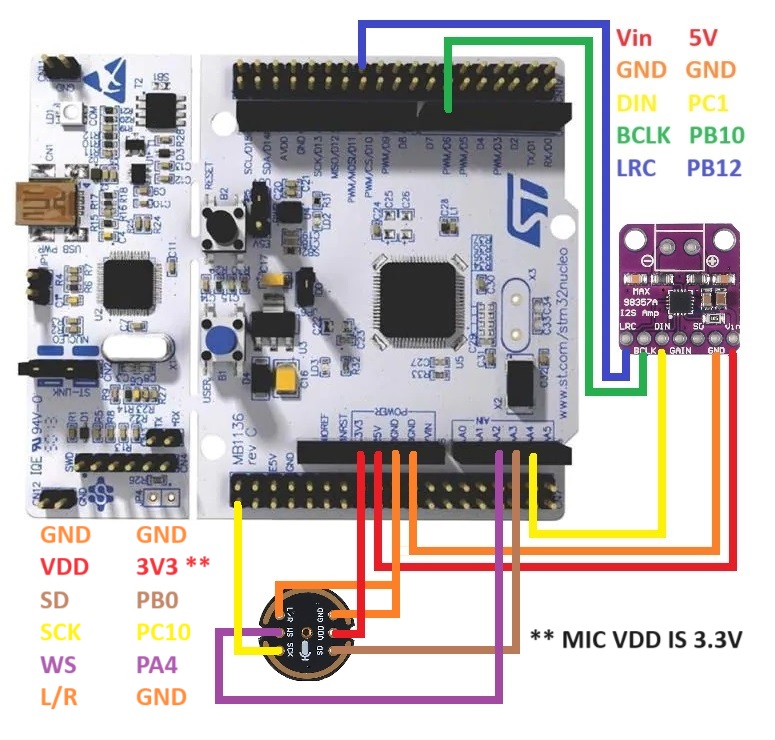
STM32CubeIDE Settings
Click Multimedia → Click I2S2 →
Mode set to Half-Duplex Master
Configuration → Parameter Settings →
Transmission Mode set to Mode Master Transmit
Data and Frame Format set to 16 Bits data on 16 bits frame
Selected Audia Frequency 16KHz
Click DMA Settings Tab → Click Add button
Select TX → Data width to Half word
Click Multimedia → Click I2S3 →
Mode set to Half-Duplex Master
Configuration → Parameter Settings →
Transmission Mode set to Mode Master Receive
Data and Frame Format set to 16 Bits data on 16 bits frame
Selected Audia Frequency 16KHz
Click DMA Settings Tab → Click Add button
Select RX → Data width to Half word
Additional code on top of STM32CubeIDE generated code
/* USER CODE BEGIN 0 */ uint16_t toReceive; uint16_t toWrite; void HAL_I2S_RxCpltCallback(I2S_HandleTypeDef *hi2s){ toWrite = toReceive; HAL_I2S_Transmit_DMA(&hi2s2, &toWrite, 1); HAL_I2S_Receive_DMA(hi2s, &toReceive, 1); } /* USER CODE END 0 */ /* USER CODE BEGIN 2 */ HAL_I2S_Receive_DMA(&hi2s3, &toReceive, 1); /* USER CODE END 2 */
Break 16 bit data for transmission and reconstruction
uint16_t toWrite; uint8_t Broken1; uint8_t Broken2; Broken1 = toWrite & 0xff; Broken2 = toWrite >> 8; uint16_t Reconstructed; Reconstructed = ((uint16_t)Broken2 << 8) | Broken1;