Docs
Micro-controllers, wireless transmission and database
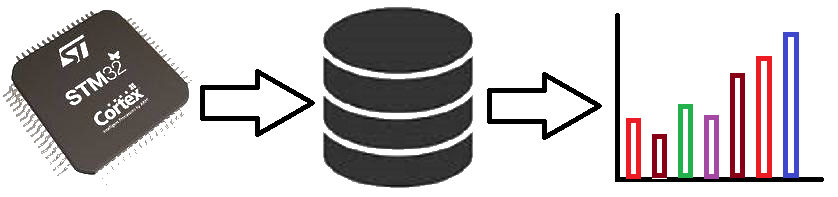
LCD 1602 I2C with STM8S103F3P6 using ST Visual develop IDE
Prerequisites
This project assumes you have already installed ST Visual develop IDE and Cosmic Compiler. You need to have previously done a basic blink sketch with STM8S103F3P6 using STVD. I have made a complete video from installing to LED blink program. You can watch it by clicking this link. https://www.youtube.com/watch?v=iFiBfx9vCqo
Wiring Diagram
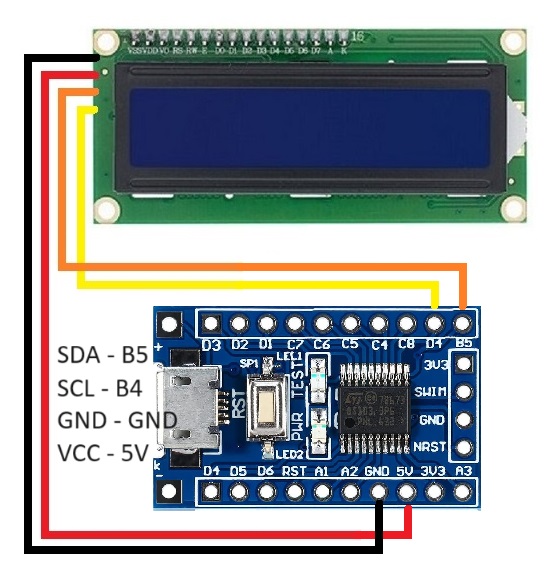
Libraries
FROM STM8S/A Standard peripheral library
from https://www.st.com/en/embedded-software/stsw-stm8069.html
stm8s.h
stm8s_clk.h
stm8s_gpio.h
stm8s_i2c.h
stm8s_clk.c
stm8s_gpio.c
stm8s_i2c.c
main.c code
#include "stm8s.h" #include "lcd_i2c.h" main() { // setup() int testValue = 0; // Max value of int is 32767 // use long for higher values LCD_Begin(); LCD_Clear(); LCD_BL_On(); // Back light on LCD_Set_Cursor(1,1); LCD_Print_String("STM8 LCD 1602"); LCD_Set_Cursor(2,1); LCD_Print_String("by MICROPETA"); delay_ms(2000); LCD_Clear(); LCD_BL_Off(); // Back light off LCD_Set_Cursor(1,1); LCD_Print_String("Nizar Mohideen"); delay_ms(2000); LCD_BL_On(); // Back light on LCD_Set_Cursor(2,1); LCD_Print_String("Score: "); // loop() while (1) { LCD_Set_Cursor(2,8); LCD_Print_Integer(testValue); delay_ms(100); testValue++; } }