Docs
Micro-controllers, wireless transmission and database
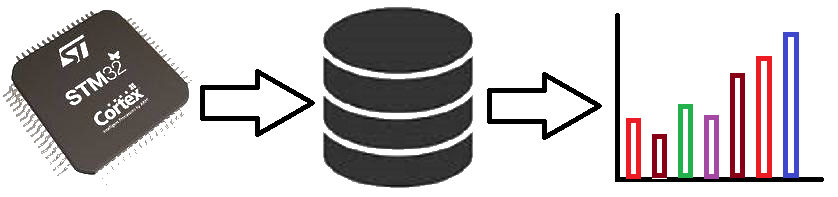
Nextion Display to STM32 Nucleo with STM32F446RE using STM32CubeIDE
Prerequisites
This project assumes you have already installed STM32CubeIDE. You need to have previously done a basic blink sketch with Nucleo STM32F446RE using STM32CubeIDE. I have made a complete video from installing STM32CubeIDE to LED blink program. You can watch it by clicking this link. https://www.youtube.com/watch?v=oAwZ0cjlmN8
Wiring Diagram
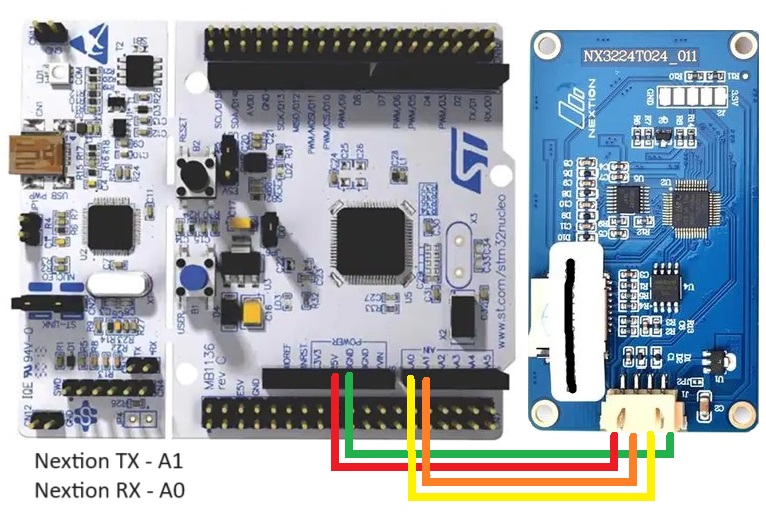
STM32CubeIDE Settings
Enable UART4 asynchronous
Parameter Settings --> Basic Parameters --> Baud rate 9600
NVIC Settings --> USART4 global interrupt --> (Tick)
Additional code on top of STM32CubeIDE generated code
/* USER CODE BEGIN Includes */ #include "string.h" /* USER CODE END Includes */ /* USER CODE BEGIN 0 */ uint8_t rxBuffer[20] = {0}; uint8_t rxIndex = 0; uint8_t rxData; void HAL_UART_RxCpltCallback(UART_HandleTypeDef *huart) { if(huart->Instance==UART4) { // if the character received is other than hex FF, store the data in rxBuffer if(rxData!=255) // Check if Hex ff { if(rxIndex==0) { memset(rxBuffer,0,sizeof(rxBuffer)); } rxBuffer[rxIndex++]=rxData; } else { rxIndex=0; } HAL_UART_Receive_IT(&huart4,&rxData,1); // Enabling interrupt receive again } } /* USER CODE END 0 */ /* USER CODE BEGIN 2 */ HAL_UART_Receive_IT(&huart4,&rxData,1); /* USER CODE END 2 */